
By Cat Ellis
Windows 10 comes with an email client built in, but a third-party client like Thunderbird is a far better choice for managing your messages. That’s because Windows Mail is online-only, so there’s no way to access your messages without an active internet connection. Want to search for an attachment you received a few weeks ago while you’re on the train? Nope, you can’t.
Thunderbird, by contrast, lets you keep a backup of all your messages on your PC, in a location of your choice. That also means you have a fallback option for those occasions when you suddenly realise, with a sinking heart, that you’ve accidentally deleted something very important.
Thunderbird also helps you keen on top of your appointments, with support for multiple calendars, and includes an RSS reader so you can see the headlines at a glance as well. It’s extremely useful, and will save you the hassle of opening half a dozen browser tabs each morning to check your schedule, organize your inboxes, and find out what’s going on in the world.
User experience
Setting up Thunderbird is simple if you use one of the bigger email providers like Google, Yahoo or Microsoft – just type in your address and the …read more
Source:: techradar.com – PC and Mac
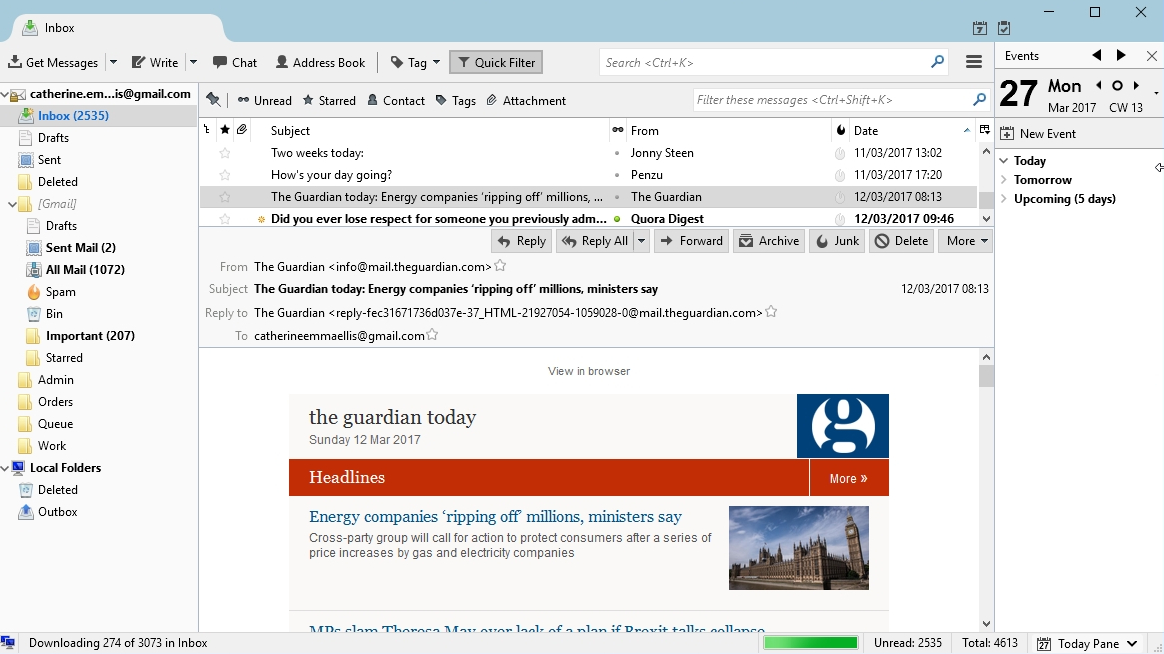
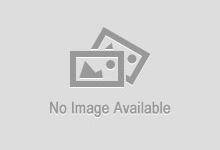 Previous post
Previous post
 Next post
Next post