
By Cat Ellis
Free software is fantastic, but sometimes when you download a program, an unwanted extra comes along for the ride. That’s where Malwarebytes Anti-Malware can help, giving your existing antivirus software a boost and picking up any security threats that it misses.
Malwarebytes Anti-Malware is particularly good at finding and erasing potentially unwanted programs (PUPs). Thesearen’t viruses, so they might not be picked up by your regular security software, but they’re a nuisance. They can redirect your homepage, change your default search engine, add toolbars to your browser, place sponsored links on your desktop, and generally make your life miserable. They can also compromise your privacy, monitoring your comings and goings, then reporting back to advertisers.
Malwarebytes Anti-Malware also wipes out more serious issues, including ransomware. It won’t replace your usual antivirus software, but it a superb addition to your online security arsenal.
User experience
When you first install Malwarebytes Anti-Malware, you’ll be given a 14-day free trial of the premium edition, including real-time scanning. Once that expires, you’ll have to open the program and scan for issues yourself, but this is easy and well worth the effort.
Although Malwarebytes Anti-Malware is designed to work as a supplement to your regular antivirus software, not a replacement, …read more
Source:: techradar.com – PC and Mac
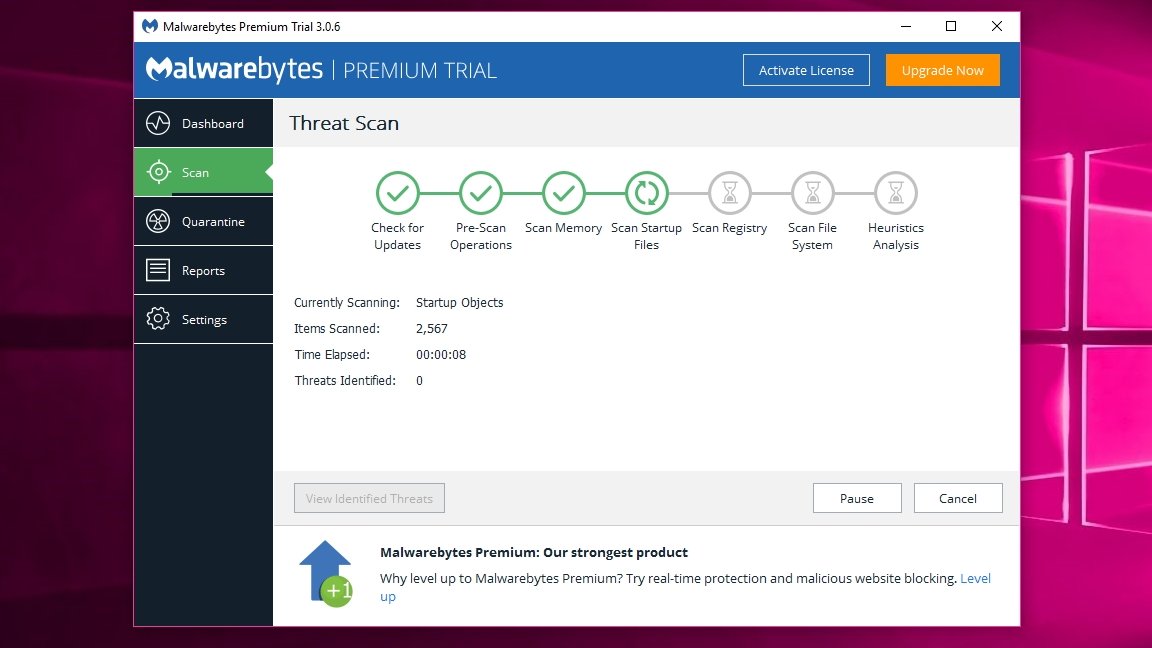
 Previous post
Previous post
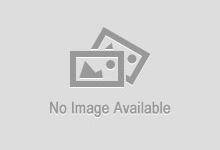 Next post
Next post