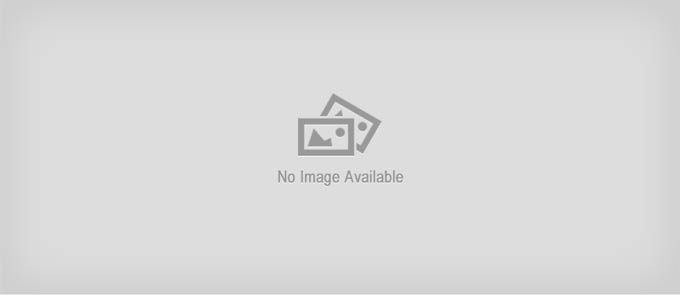
By Cat Ellis
There are so many free programs for manipulating sound files, it’s unsurprising that several are named ‘Free Audio Editor’. The one we’re looking at here is by DVDVideoSoft, not FAEMedia (whose software comes bundled with some rather annoying extra programs that are hard to avoid).
Free Audio Editor is an excellent tool for making simple edits to audio files, like clipping out unwanted breaks from podcasts, adding metadata to songs, and converting between different formats.
There are no advanced effects here – in fact, the only filter is a volume control – so you’ll need a more advanced tool like Audacity if you want to get technical with noise reduction and fades.
User experience
When you install Free Audio Editor, you’ll see that it appears to come with another tool called Free Studio. This is essentially a hub that makes it easy to access any other DVDVideoSoft applications you have installed. If you’re only interested in the sound editor, you can simply delete the shortcut.
The software is extremely easy to use – just open an audio file (either via the File menu, or by dragging and dropping it from your desktop) and it will appear in Free Audio Editor as a pair of …read more
Source:: techradar.com – PC and Mac
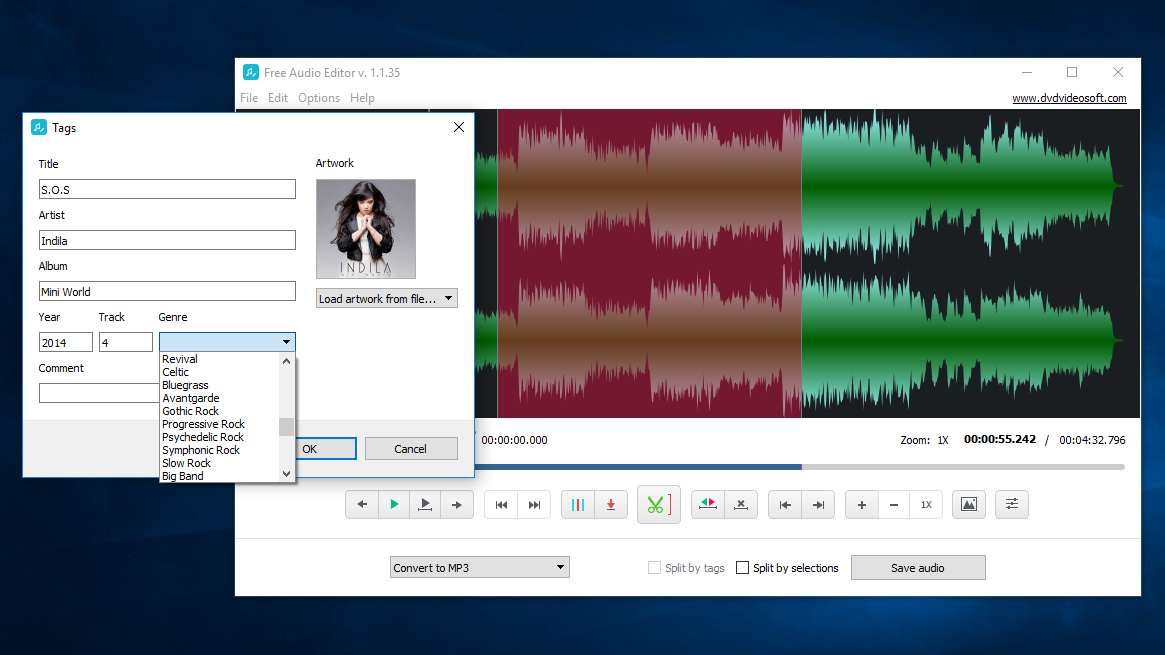
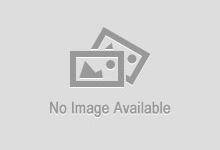 Previous post
Previous post