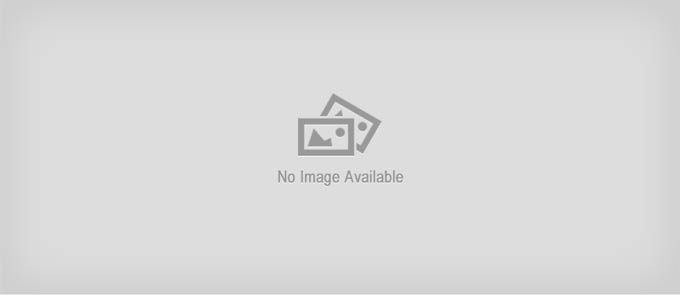
By Cat Ellis
CamStudio is a deceptively simple open source screen recorder. Capturing what’s happening on your monitor is as simple as clicking a button, but if you delve into the settings you’ll find that this little program is capable of so much more.
You can capture video or still images, and record audio from your PC’s speakers or a microphone, making it ideal for creating your own software tutorials. You can capture the entire screen, the active window, or a manually selected area (which can follow the cursor if you want).
CamStudio can export your finished captures in a huge range of formats, with varying degrees of compression so you can strike the right balance between file size and image quality. This is particularly handy because, unlike most other free screen recorders, CamStudio puts no restriction on the length of your recordings.
User experience
CamStudio is a brilliant screen recorder, and there are no ads in the software itself, but the installer contains potentially unwanted software (including the Chromium browser and a search manager extension). Make sure you read each step carefully and click ‘Decline’ next to anything you don’t want to install.
If you want to make a quick recording, simply click the record …read more
Source:: techradar.com – PC and Mac
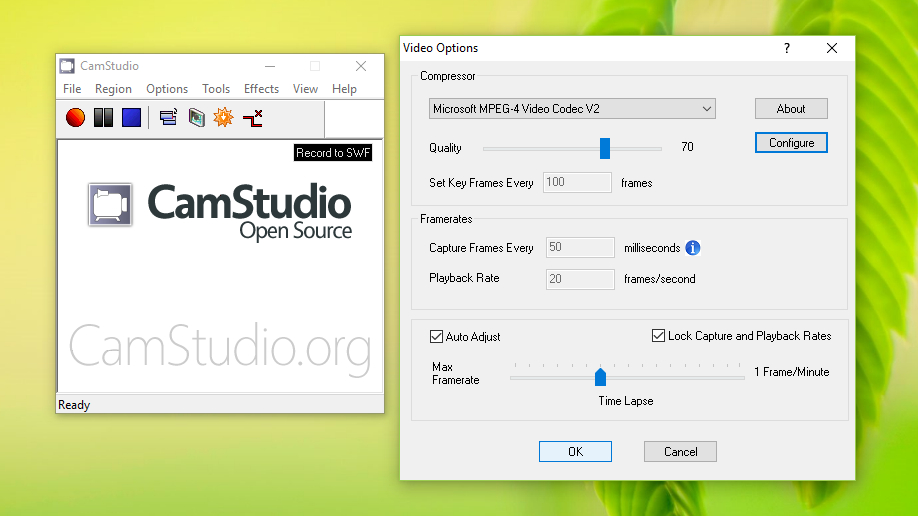
 Previous post
Previous post
 Next post
Next post