
By Cat Ellis
YTD Video Downloader can grab clips from sites including YouTube, Facebook, Vimeo and many more video hosting sites (provided you have the copyright holder’s permission, of course). The free version of the software is supported by ads, but these are unobtrusive and won’t get in the way of your downloading.
At first glance it looks like most other free video downloaders – paste in a video’s URL and click the button – but delving a little deeper reveals lots of other features that will help you get just the footage you want, in exactly the right format for your device.
It’s a shame that half the options visible on YTD Video Downloader’s home screen aren’t available in the free version, but exploring the Convert, Activity and Play tabs reveals an excellent set of tools available gratis.
User experience
When it comes to grabbing files, YTD Video Downloader works like most other tools of its kind: just copy the URL of the video you want to save, then paste it into the text box provided. Pick a quality setting and a destination for the saved file, then click Download and let the software do its work. It’s not lightning fast (the premium version offers …read more
Source:: techradar.com – PC and Mac

 Previous post
Previous post
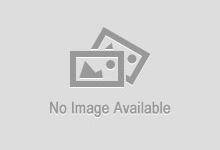 Next post
Next post