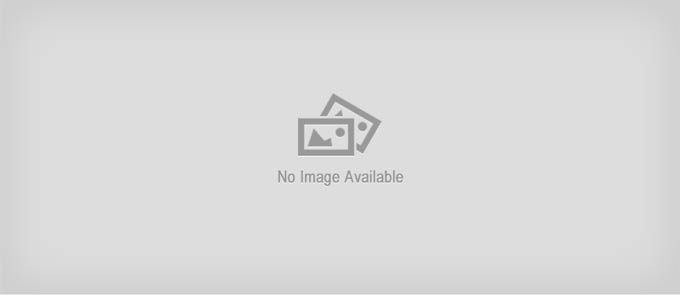
By Cat Ellis
VideoPad Video Editor is a beginner-friendly video editing package that makes an ideal replacement for the defunct Windows Movie Maker. In just a few minutes you’ll have mastered its well designed toolkit and be ready to start creating your own masterpiece ready to upload straight to YouTube or Facebook, or in a format optimized for any playback device.
VideoPad Video Editor is free for non-commercial use, and unlike some free video editing software, it won’t apply watermarks to your finished projects when you export them.
User experience
If you’ve ever used Windows Movie Maker, VideoPad Video Editor will look immediately familiar. Simply load your video clips, images and sound files that you want to include in your project, then drag them into the timeline to start cutting them together.
There’s an excellent selection of transitional effects for moving between clips and images, plus a collection of filters to give them a whole new look. You can preview the various filters with a single click, combine several to create a custom effect, and decide how long transitions should last.
There are also manual settings for refining brightness, saturation and color – ideal if you’re using video clips that were shot in different lighting conditions and want …read more
Source:: techradar.com – PC and Mac

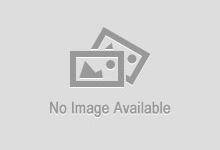 Previous post
Previous post
 Next post
Next post