
By Mark Wilson
The prospect of connecting to another computer remotely with a view to taking control might sound complicated, but TeamViewer makes things as painless as possible by eliminating the need to tinker with any security or network settings.
With the software installed on a pair of computers (or other devices), all you need to do is provide the relevant ID and password, and the hard work of establishing the connection will be done for you.
There are lots of reasons you might want to take control of another machine with TeamViewer: to offer technical support to a friend or family member if you’ve found yourself taking the role of tech support, or to use a computer of your own in another room or when you’re away from home, for example. If you buy a business, license, you can also use TeamViewer to conduct meetings, give presentations, and hold video calls. What’s beautifully refreshing is that in every single case, getting up and running is incredibly easy.
There are paid-for remote access tools that work in a similar way, but TeamViewer is instantly appealing thanks to the fact that it’s free for personal use (with premium license options for businesses).
User experience
Despite the …read more
Source:: techradar.com – PC and Mac
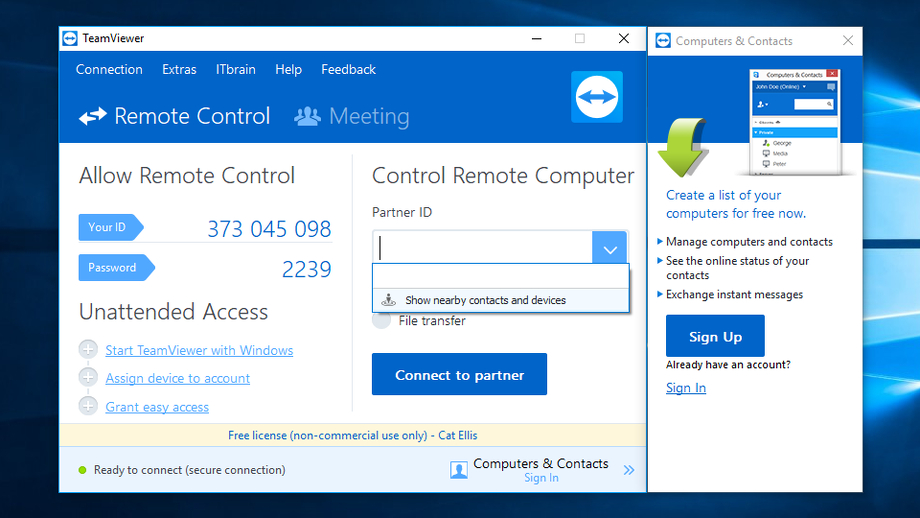
 Previous post
Previous post
 Next post
Next post