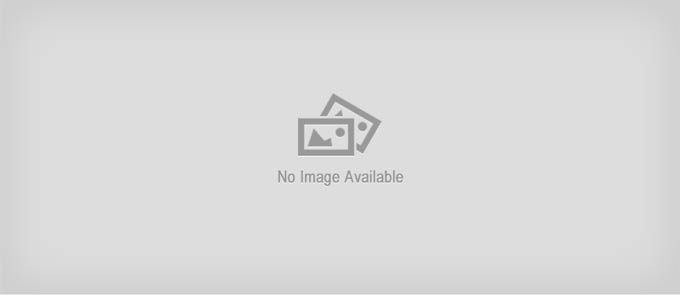
By Mark Wilson
System Ninja provides a quick and easy way to optimize your PC. If you’re running low on disk space, it helps you to recover valuable megabytes (or even gigabytes) while improving your privacy and security in to the bargain.
On top of this, you’ll find an uninstaller for quickly removing programs you no longer need, a startup manager to cut boot time, and a process manager for keeping an eye on what’s running in the background. There is also the PC Analysis section, which tells you everything you could ever need to know about your hardware.
That’s not all – System Ninja is a wonderfully useful little utility in its own right, but you can easily add a host of new features thanks to support for plugins. By downloading little add-ons, you can bring a registry cleaner, services manager, file renamer, duplicate file finder, and a file analyzer to the program.
If you don’t want a certain tool, you don’t need to install it, and it’s this customisation extendability that makes System Ninja so appealing. The process of installing the plugins could have been made a little more intuitive – it’s going to be off-putting to beginners – but it’s still …read more
Source:: techradar.com – PC and Mac
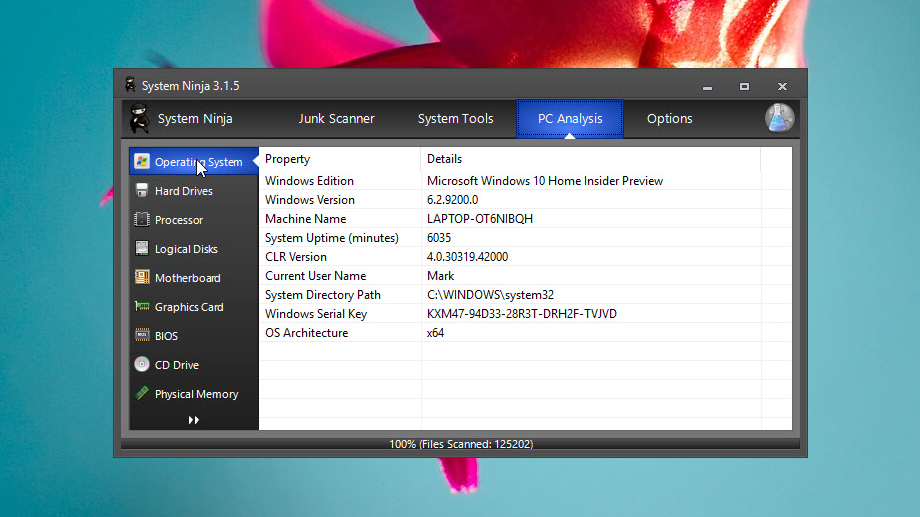
 Previous post
Previous post
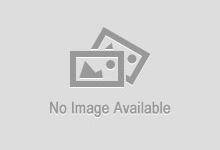 Next post
Next post