
By Cat Ellis
Snipping Tool Plus is enormously popular, but is only available in German. That said, the interface is well designed, with icons that make it easy to use even if you don’t speak the language.
Windows Vista and Windows 7 brought the Snipping Tool to our PCs, letting us take screenshots of selected areas or whole windows with a single click. Snipping Tool Plus brings this convenient function to all versions of Windows.
Snipping Tool Plus is a portable app, so there’s no need to install it – just extract the contents of the downloaded ZIP archive and double-click the EXE file to run it whenever you want to take a grab.
Unlike some screen capture tools, Snipping Tool Plus can’t record video, but its small size and built-in editing tools make it a superb choice for quickly explaining something happening on screen. It’s far more convenient than hitting Print Screen, then opening a separate image editor to make annotations.
User experience
After Snipping Tool Plus starts, choose whether to capture the current active window, a freehand selection, or the whole screen. A basic image editor image will then open, enabling you to blur parts of the image to protect …read more
Source:: techradar.com – PC and Mac
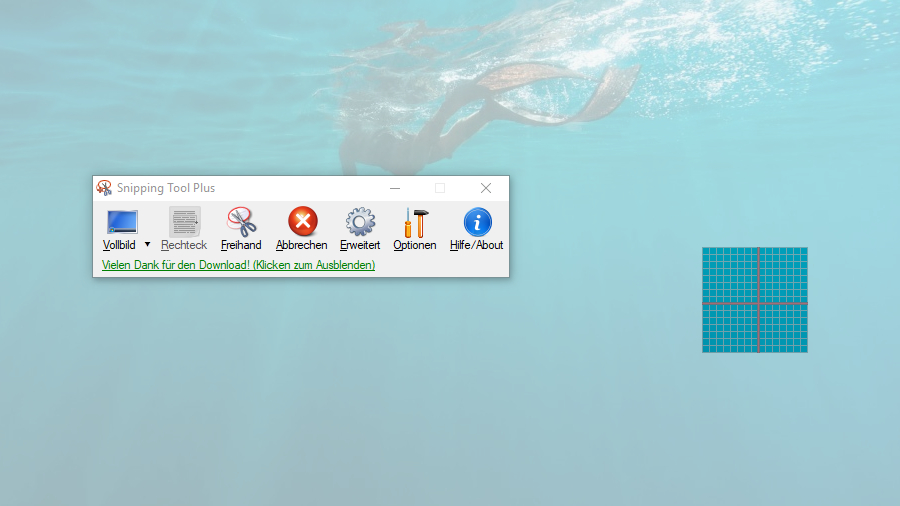
 Previous post
Previous post
 Next post
Next post