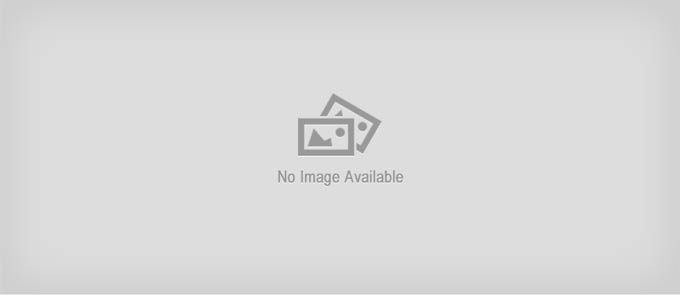
By Cat Ellis
Most programs come with their own uninstallers, but sometimes these don’t do a very thorough job, leaving behind temporary files, unused registry entries, and other detritus. These remnants take up space on your PC, and can cause conflicts if you want to install a newer version of the same software at a later date. That’s where Revo Uninstaller Free comes in.
Revo Uninstaller scans your PC for installed programs and lets you remove every trace of them – including the bits that would normally be left behind.
The free version of Revo Uninstaller has several limitations compared to the premium edition (there’s no way to uninstall multiple programs at once, for example, and it can’t monitor system changes in real time) but that’s to be expected – the free versions of Iobit Uninstaller and Wise Program Uninstaller don’t offer those tools either.
If you just need to remove one particularly stubborn program, you might like to try installing the free trial of Revo Uninstaller Pro and using the powerful Force Uninstall option.
User experience
When you select the option to download Revo Uninstaller Free, you’ll be taken to a page offering you a trial of Revo Uninstaller Pro. You don’t need to click this; the …read more
Source:: techradar.com – PC and Mac
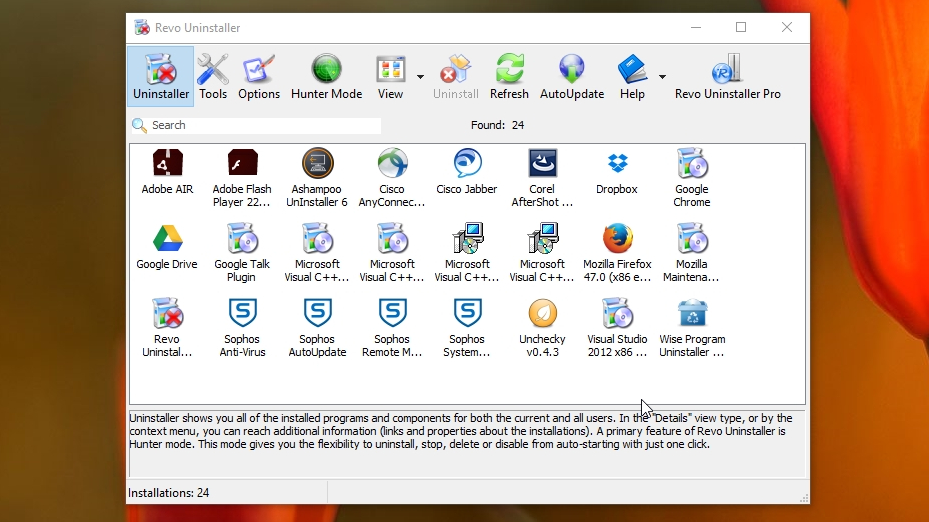
 Previous post
Previous post
 Next post
Next post