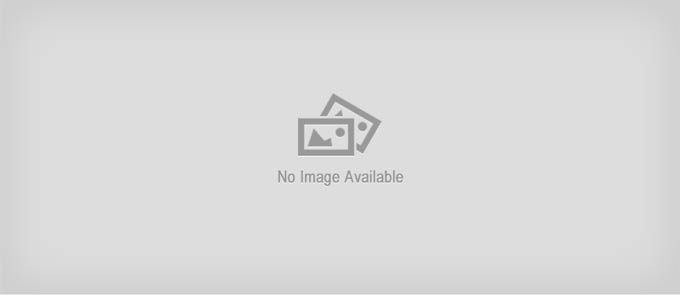
By Mark Wilson
YouTube gives anyone the opportunity to become a broadcaster, but in order to get started you’re going to need some sort of software to mix together your content. It may be that you’re just recording a straight piece to camera, but it’s more likely that you’ll want to create something a little more complicated that involves the use of multiple sources.
Using OBS Studio you can not only record directly from your webcam and microphone, you can also incorporate footage from games, add in existing videos and still images, capture a window or portion of your screen, and much more.
As you might guess from the name, OBS Studio is a software studio. It enables you to work with these multiple sources, mix between them and create one seamless broadcast. This can take the form of a record video – a good option if you would like the opportunity to go back and edit out mistakes, or you just want to be able to give things a check through – or you can live stream and mix at the same time. With support for Twitch, YouTube, hitbox.tv, DailyMotion, beam.tv, Livecoding.tv, Facebook Live or Restream.io, most of the major streaming services are covered. …read more
Source:: techradar.com – PC and Mac
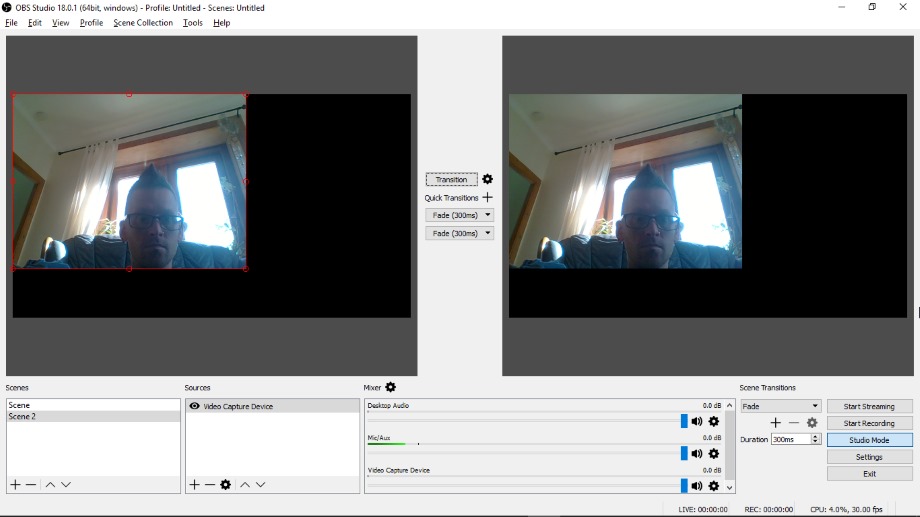
 Previous post
Previous post
 Next post
Next post