
By Cat Ellis
Windows 10’s built-in PDF reader is very simple – you can use it to view and print documents, and not much else – so it’s well worth downloading a third-party tool like Nitro PDF Reader.
Nitro PDF Reader is a slimmed-down version of Nitro Pro, but although it lacks the more advanced features of its premium counterpart (such as OCR for turning scanned PDFs into searchable documents, and the ability to insert, remove and reorder pages), it’s still an excellent tool that will make everyday document-wrangling much easier.
Unlike Microsoft’s basic Reader app, Nitro PDF Reader allows you to add comments to documents before sharing them with others – a feature that’s invaluable for collaborative projects, or suggesting amendments . You can’t actually edit the document text using the free software, but you can highlight, underline and strike through text to track changes or clarify points.
You can also convert other file types to PDF (including images and text documents) without the need for a separate PDF printer driver, extract the images from a document, or save it as plain text. It’s a very impressive feature set for a free program, and unlike some similar software, there are no attempts to trick …read more
Source:: techradar.com – PC and Mac
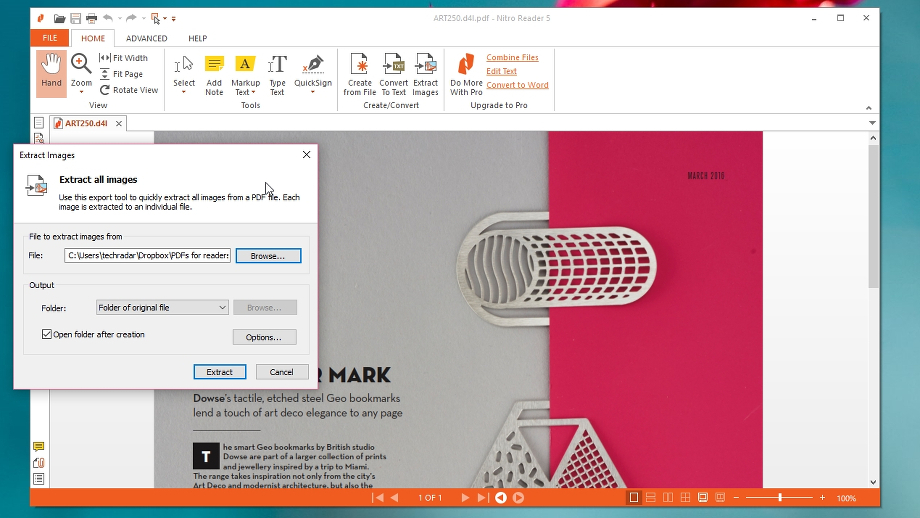
 Previous post
Previous post
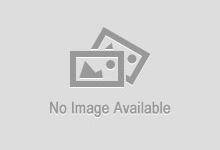 Next post
Next post