
By Cat Ellis
Everyone needs a suite of office software for everyday tasks. Microsoft Office is perhaps the best-known option, but there are also lots of free alternatives that replicate almost all the features of Word, Excel, PowerPoint and company. LibreOffice is one such package, and it’s earned a reputation as one of the best free office suites around.
LibreOffice is an offshoot of the OpenOffice project, and is developed by huge team of enthusiastic coders who deliver regular updates and new features to ensure it keeps pace with premium office software.
LibreOffice contains six component programs that provide everything you need from an office suite:
- Writer (word processing)
- Calc (spreadsheets)
- Impress (presentations)
- Draw (vector graphics)
- Math (mathematical formulae)
- Base (databases)
You can save and open many different formats, including Microsoft file types (including DOC, DOCX, PPT, PPTX, and many more), which is ideal if you’re collaborating with users of Microsoft Office, or if you’ve previously used Microsoft’s suite but have decided to try LibreOffice.
User experience
LibreOffice’s component programs don’t have the ribbon-based interface that’s been part of Microsoft Office since 2007. Instead, the open source office suite uses a more traditional system of icons and toolbars. That’s no bad thing – the old-school interface means no tools are hidden behind tabs with …read more
Source:: techradar.com – PC and Mac
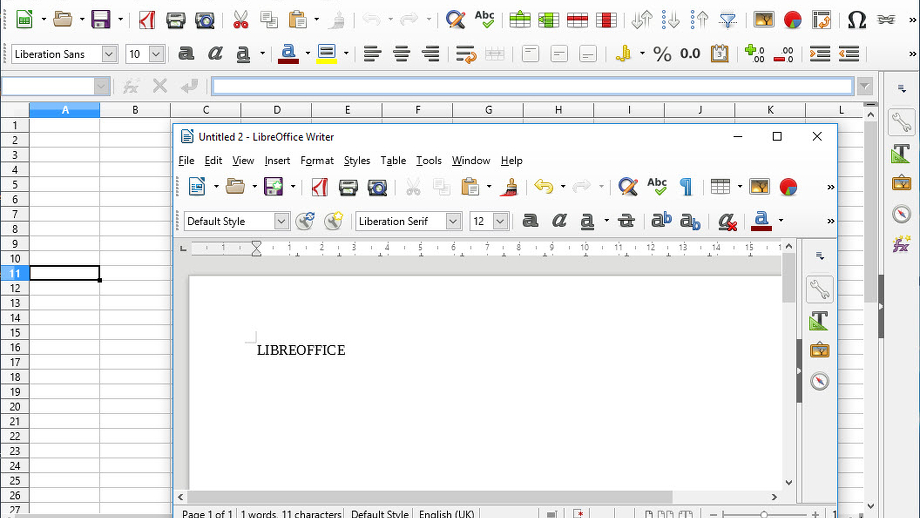
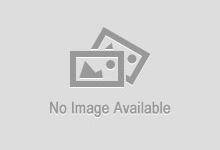 Previous post
Previous post
 Next post
Next post