
By Cat Ellis
You don’t need dedicated hardware to enjoy ebooks from the Kindle store – there’s also an excellent free client for Windows that lets you catch up on your reading on your desktop.
Versions are also available for macOS, Android and iOS, all of which offer very similar features.
There are other free ebook readers around, and some of them are truly excellent, but if you prefer to get your ebooks from the Kindle store then the official software is really the only way to go. Some other apps are compatible with Kindle files, but only Amazon’s own app can open ones protected by DRM.
User experience
Amazon has cut no corners when developing its desktop software, which is clearly laid out and not cluttered with unnecessary menus and options.
As with the mobile app, your purchased books aren’t all downloaded automatically when you install the software; only when you select one to read. They’ll all neatly arranged, with the most recently purchased or read titles first, and markers indicating current progress. If you use a Kindle app on a phone or tablet, or own a Kindle device, your books will be synced automatically so you can immediately pick up where you left off.
Amazon …read more
Source:: techradar.com – PC and Mac
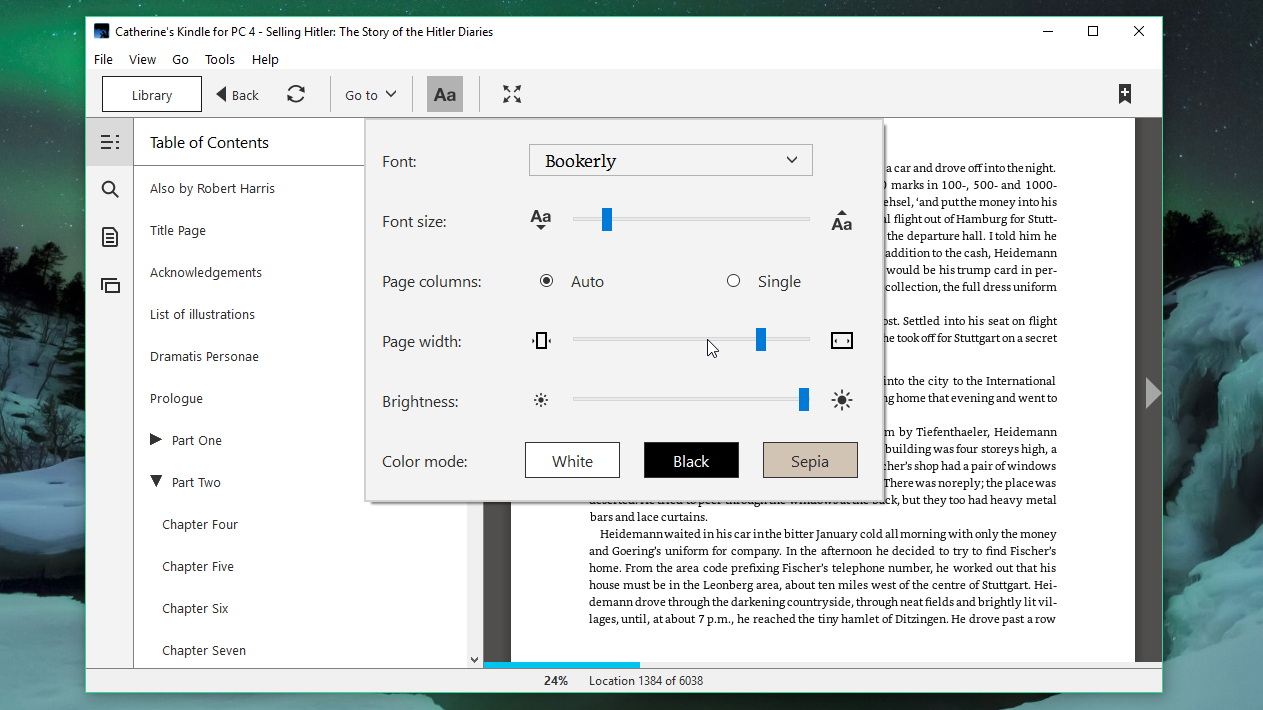
 Previous post
Previous post
 Next post
Next post