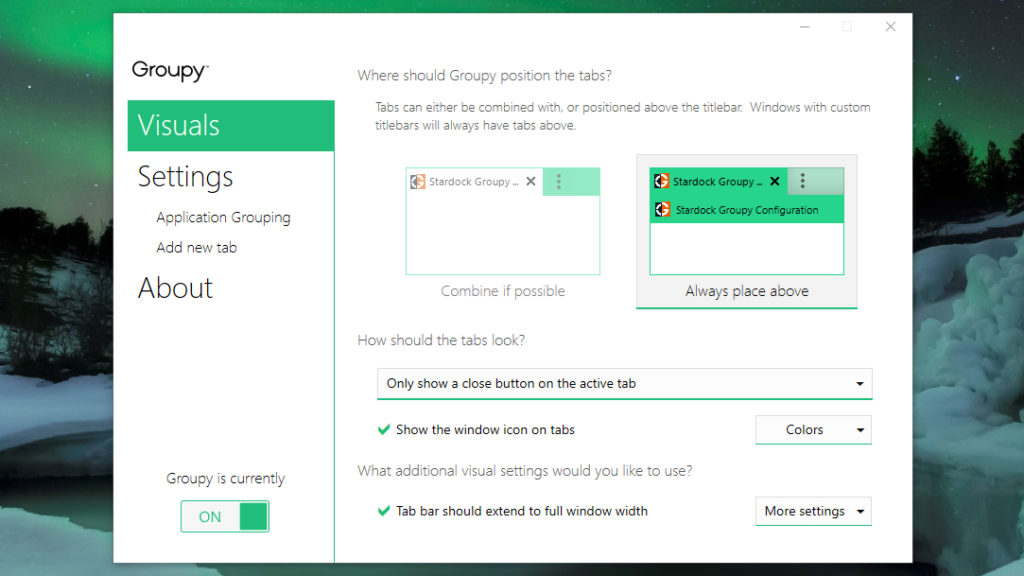
By Cat Ellis
Groupy, from Stardock Software, lets you organize programs in browser-style tabs – much like Microsoft’s delayed Sets feature. It might sound like a recipe for chaos when you have multiple browser windows and documents open at once, but (as its name suggests), Groupy has a trick up its sleeve, letting you gather related tabs together in convenient collections.
Groupy offers an impressive range of customization options. You can choose how your tabs are positioned (either combined with the titlebar, or positioned above it), whether a close button should be displayed on all tabs or just the active one, whether to display the window icon on tabs (with customizable colors), and whether tabs should extend across the full width of the window.
Once you’re happy with your setup, simply toggle Groupy on and you’re ready to start making tabs.
Growing groups
To start creating a set of tabs, simply open two windows, grab one and drag it over the title bar of the other.
Rearranging tabs in Groupy is a simple matter of dragging and dropping, and to collect tabs in a group, simply drag one on top of another. In the unlikely event that you find yourself …read more
Source:: techradar.com – PC and Mac
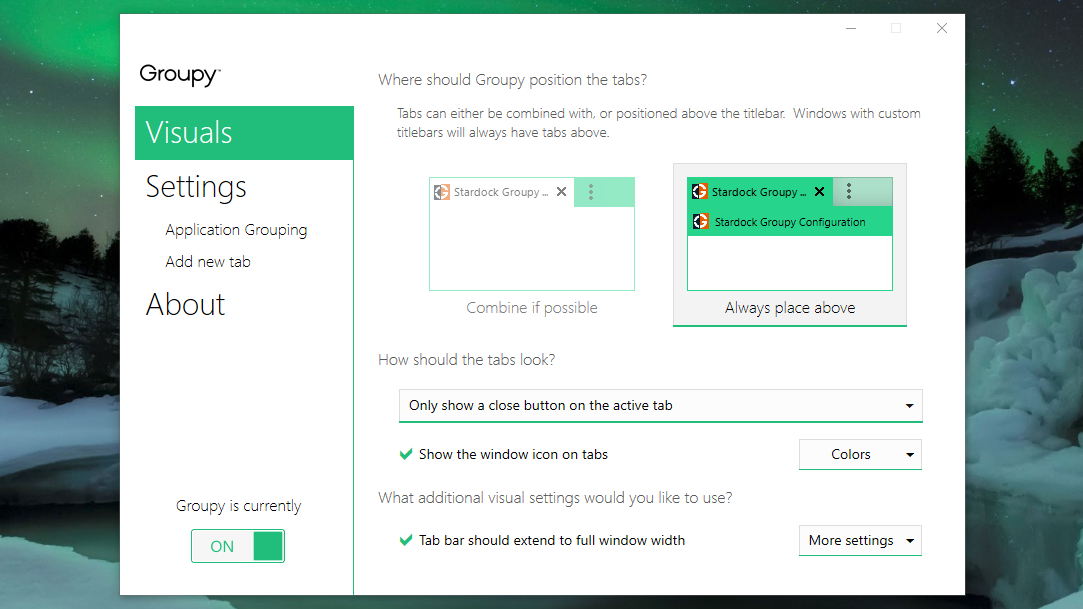
 Previous post
Previous post
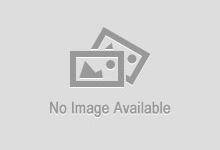 Next post
Next post