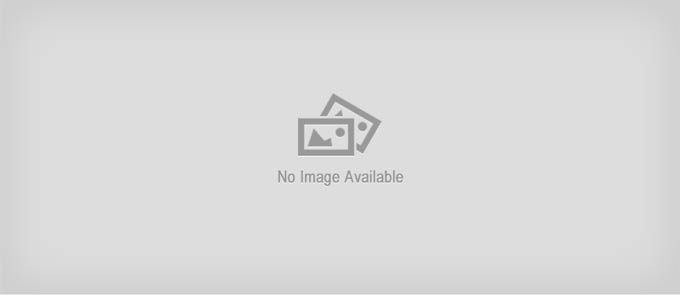
By Cat Ellis
FreeMind is an open source mind-mapping tool for creating structured diagrams. It’s easy to use, with quick keyboard shortcuts for common tasks like creating new ‘nodes’ and applying formatting to keep everything organized.
At its most basic, FreeMind uses the familiar system of points (or nodes, as they’re known in FreeMind) branching out from a central topic, with further nodes splitting off each of these. However, FreeMind really comes into its own with its click-and-drag interface for quick editing, plus HTML support that makes sharing and navigating your maps a piece of cake.
It looks a little dated, and its system of menus is cumbersome, but take a little time to master its shortcuts and you’ll find that it’s an extremely useful little tool for planning projects, revising for exams, or sparking new ideas.
User experience
The basics of FreeMind are simple, but it’s surprisingly powerful when you delve a little deeper. Branches shift automatically to ensure your nodes are presented in a logical order, or you can also move them manually if you prefer.
You can also organize your map by editing nodes in batches, and collapse branches quickly with a single click. Nodes can be copied and pasted, and moved by clicking and …read more
Source:: techradar.com – PC and Mac
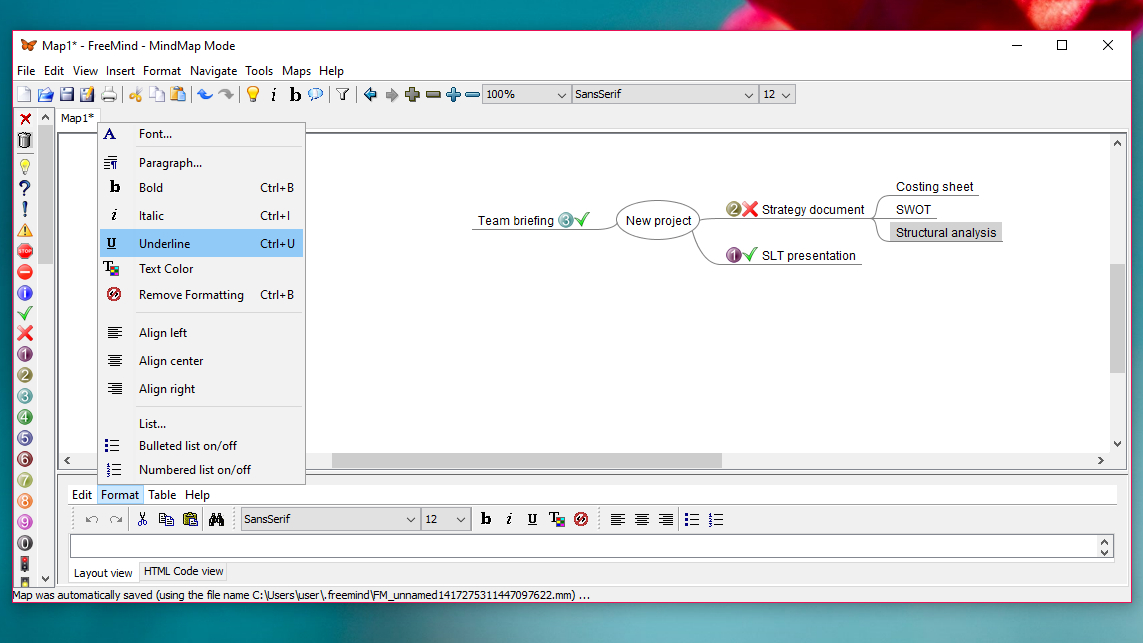
 Previous post
Previous post
 Next post
Next post