
Downloading files from the internet has always been a fairly painful experience, and even today slow servers and network congestion can make downloading big files a real pain. That’s why you need a dedicated download manager, and the unimaginatively-named Free Download Manager is an excellent tool for the task.
Free Download Manager enables you to download same file from multiple sources, which means that if one particular server is slow, it can change to the fastest available one instead.
It’s worth noting Free Download Manager’s interesting history; it was originally proprietary software, and was later released under the GNU General Public License (though source code for versions 5 and later isn’t available). As such, you have to be careful where you download it – the link we’ve provided here is to the original vendor, but other distributors are free to bundle it with potentially unwanted programs that could really spoil your day.
User experience
You can either drag torrent files into Free Download Manager, or copy the URL of a file and click the plus icon to begin saving it. It really is as straightforward as that. All current and completed file downloads are clearly visible with a thumbnail image, the current speed and …read more
Source:: techradar.com – PC and Mac
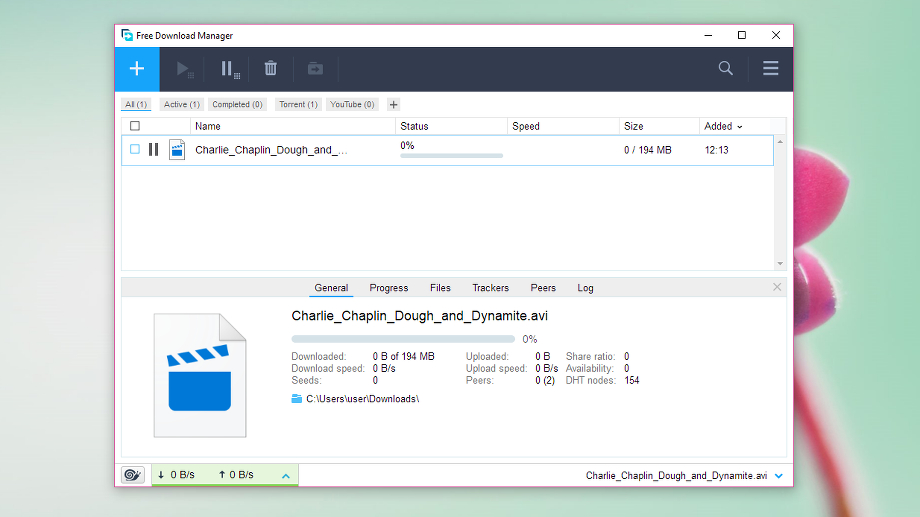
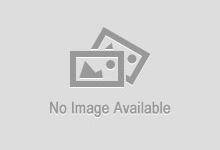 Previous post
Previous post