
By Cat Ellis
Avidemux is a free video editor that’s simple to use, even if you’ve never cut and manipulated your own footage before.
Avidemux is best for making quick edits and cuts. For more advanced tasks you’re better off with a tool like Lightworks or VideoPad Video Editor, which offer a full set of special effects and transitions.
User experience
Avidemux has quite a spartan interface. Unlike many video editors, there’s no central pool for importing video clips, images and audio files, and there’s no timeline with multiple tracks.
However, for simple edits, it’s perfect. Clipping a video is as simple as scrubbing through the footage and setting start and end markers. You can also cut, copy and delete sections of video, and append one clip to another (though there are no flashy wipes or transitions available).
Although it’s not immediately obvious, you can also select the audio tracks (up to four), configure each one and remix for different speaker setups. You’ll also find a good selection of filters if you explore Avidemux’s Video menu (though these are all practical tools like noise reduction and deinterlacing rather than the stylish retro or pop art effects you’ll find in other video editors).
This is impressive, but the best feature …read more
Source:: techradar.com – PC and Mac
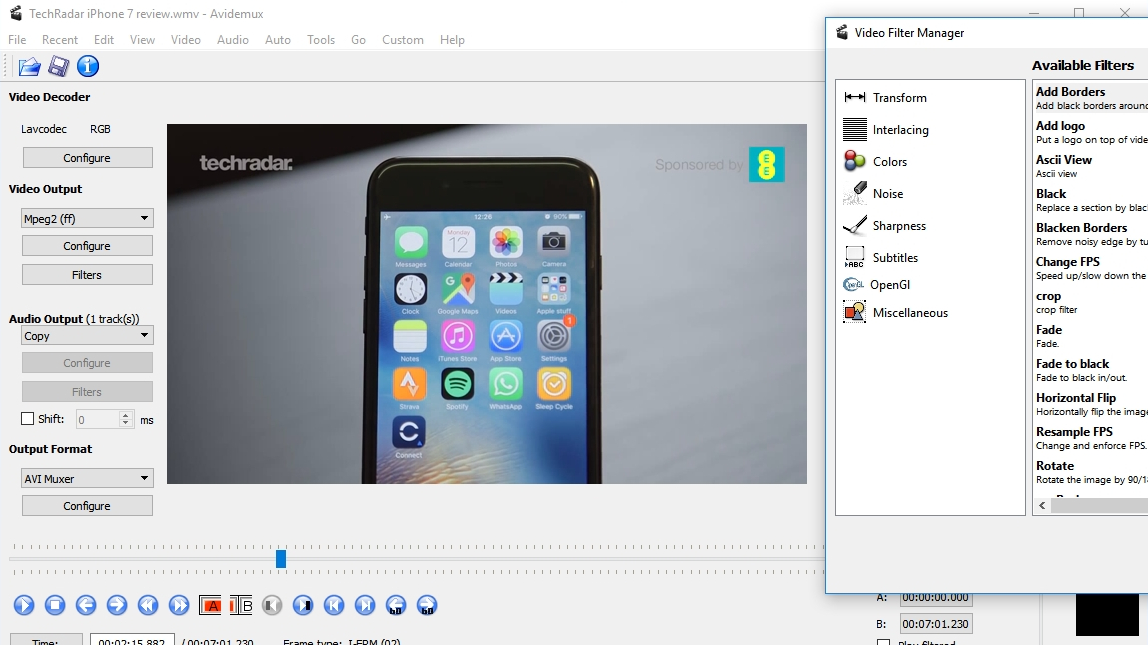
 Previous post
Previous post
 Next post
Next post