
By Mark Wilson
The likes of Instagram and similar apps for smartphones have popularised the use of filters on photos. Snap a quick shot, and in seconds you can transform it into something with a retro look, make it looks like a painting, or aim for something more abstract.
On the desktop, we tend to be stuck with fully-fledged image editors, and this can be overkill; XnRetro aims to fill a gap it believes it has spotted in the market, although it does like itself to producing retro images.
After fiddling about the limited range of options the program presents, your creations can be saved in JPG or PNG format – yep, that’s it, no other options – and shared via social media.
This option highlights the problem with XnRetro. It’s taken an idea (quick and dirty photo editing with the aim of sharing online), which works brilliantly on mobile devices, and tried to crowbar it onto the desktop. It just doesn’t work.
Limited image editing options aside, the sharing feature is painful to use. There simply isn’t the same sharing integration found on Android, so pushing your creations to Facebook, Flickr and so on is just awkward.
User experience
The idea is very simple: load a photo …read more
Source:: techradar.com – PC and Mac
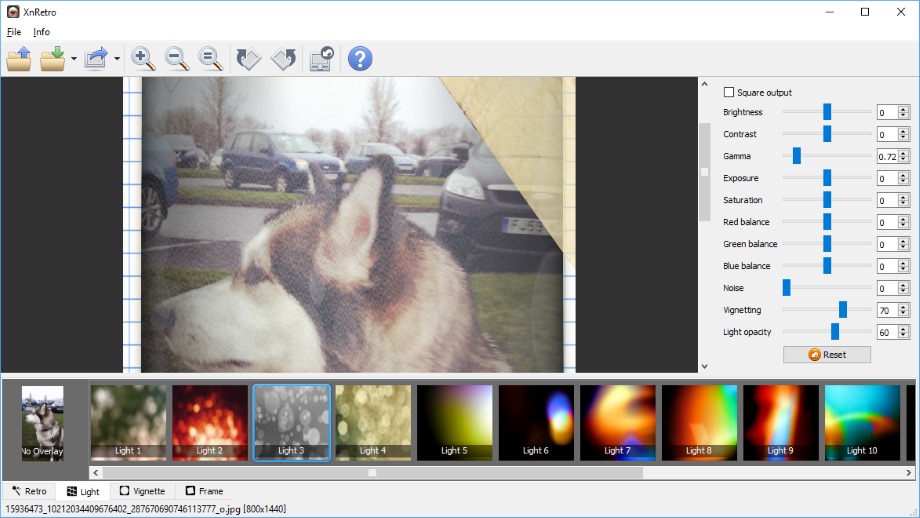
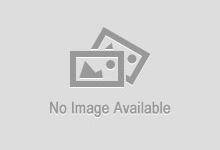 Previous post
Previous post
 Next post
Next post