
By Cat Ellis
It might not be as feature-packed as Audacity, but Ocenaudio is an excellent free audio editor for podcasters and home musicians.
Making and editing recordings with Ocenaudio is simple, and the software makes frugal use of system resources so even large files won’t cause it to freeze or crash (a problem that’s all too common with free media apps).
Ocenaudio comes with a selection of built-in filters, and supports VST plugins so you can add even more. It’s not open source though, so unlike Audacity, there’s no way to tinker with its code if it doesn’t meet your exact requirements.
User experience
Ocenaudio has a less intimidating interface than Audacity, but is still a hugely powerful audio editor. Your currently open files are displayed in a list on the left, and the selected one will appear as a waveform on the left-hand side. It’s worth noting that, unlike many free audio editors, Ocenaudio has properly labelled axes rather than an arbitrary indication of volume. There’s also a spectrogram option, which shows you much more detail about audio properties.
Most free audio editors only let you cut and clip tracks, but Ocenaudio also lets you copy and paste sections of audio, and apply effects and filters. …read more
Source:: techradar.com – PC and Mac
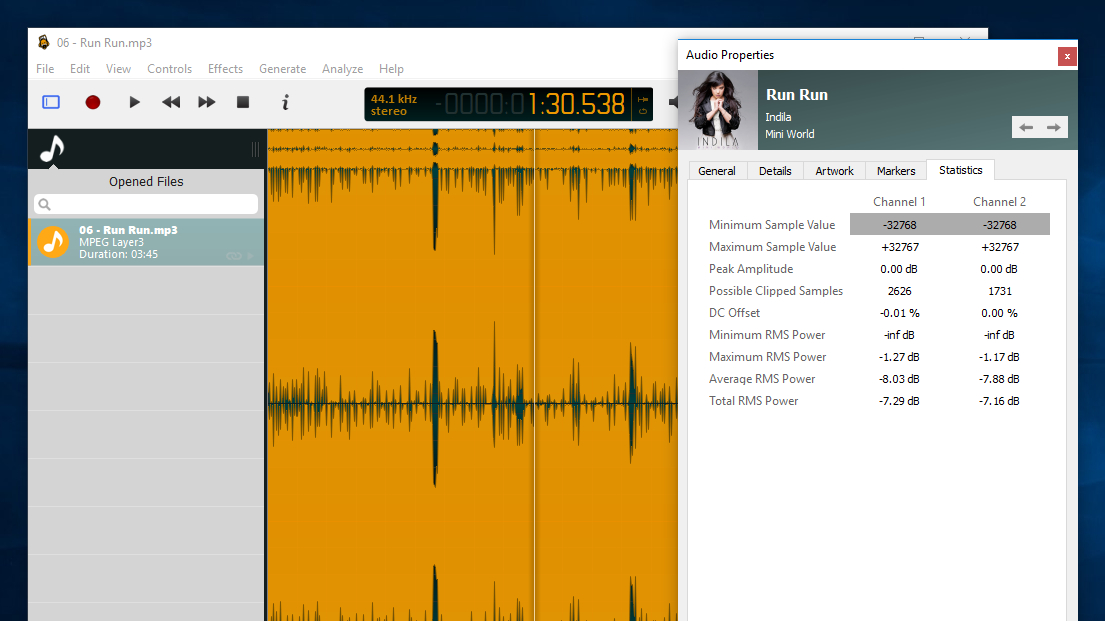
 Previous post
Previous post
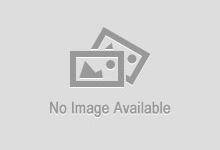 Next post
Next post