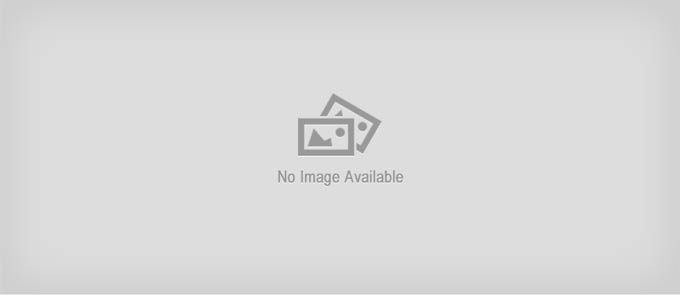
By Cat Ellis
How often have you tried to remove a program from your PC, only for the uninstaller to blithely inform you that it’s left various pieces of detritus behind for you to deal with? These situations are the reason you need a third-party software uninstaller, and the free edition of IObit Uninstaller is one of the best around.
Additional options are visible in the Action Center (including system performance boosting and disk optimization), but these all require downloading and installing extra software and the software uninstaller doesn’t suffer for their absence.
User experience
Upon starting, IObit Uninstaller scans your PC for installed programs and presents them in a neat list, which can be filtered to show only recently installed programs (very handy if you’ve recently started experiencing errors and think a new piece of software might be responsible), large programs (ideal if you need to free up some serious hard drive space), and infrequently used programs.
Whichever program you choose to remove (you can only select one at a time in the free edition of the software), IObit will first run its own uninstaller, then perform a thorough scan to hunt down leftover registry entries and temporary files, which you can then purge with a …read more
Source:: techradar.com – PC and Mac
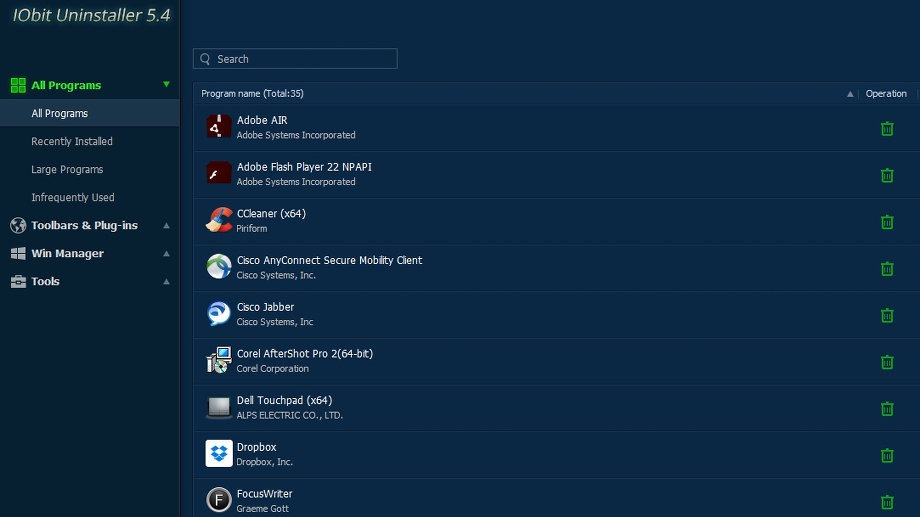
 Previous post
Previous post
 Next post
Next post