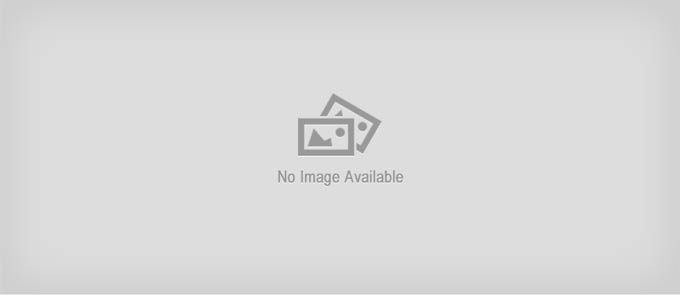
By Cat Ellis
Vivaldi, which is based on the same technology as Google Chrome, is a fully customizable open source browser. It’s not as fast as some of its rivals, but its developers are adding innovative new features with every release (ever fancied controlling your lighting from your browser?) and everything is fully customizable.
Not only can you choose your own shortcuts, alter the main menu design and specify the control panel placement, Vivaldi also lets you arrange browser tabs, letting you place the tabs at the top, bottom, left or right of the screen. You can also hide them altogether and use shortcuts instead. If you’re prone to keeping lots of tabs open, Vivaldi lets you stack and group them to make navigation even easier. Save your favourite tabs after a session, ready to reload any time.
A built-in browser notification function makes it easy to create memos. Vivaldi then takes a screen shot of your desktop and adds it to your memo automatically.
You can use Vivaldi to access the Chrome Web Store, and you can use Chrome add-ons to expand Vivaldi with a host of extra functions.
User experience
Vivaldi lets you build your own browser that suits the way you …read more
Source:: techradar.com – PC and Mac

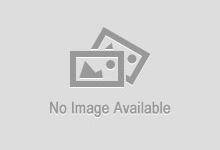 Previous post
Previous post