
By Cat Ellis
FocusWriter is a distraction-free word processor specifically designed to help creative writers put their ideas to paper (or screen).
It’s not intended for the second and third drafts, when sections need to be moved or cut, paragraphs refined and chapters cross-referenced, which explains the omission of some features we’ve come to expect from word processing software.
Formatting options are very limited, and the interface takes over your whole desktop so there’s no risk of you getting distracted by email notifications, social media, or clock-watching. It’s just you and your keyboard.
User experience
FocusWriter’s interface is very clean, with only a central blank page eagerly awaiting your words. You can change the theme (including text colours and wallpaper) to something more inspiring than the default cheesy woodgrain, but make sure it’s something you really like – there’s no way to change the size of the paper in the centre, or make it occupy the whole screen, so you’ll be looking at that background a lot.
Menus and setting in FocusWriter are accessed by moving your cursor to the edges of the screen. The top menu features a pared-back version of the usual text-editing options (alignment, special characters, bold/italic/underline, find and replace), as well as a few …read more
Source:: techradar.com – PC and Mac
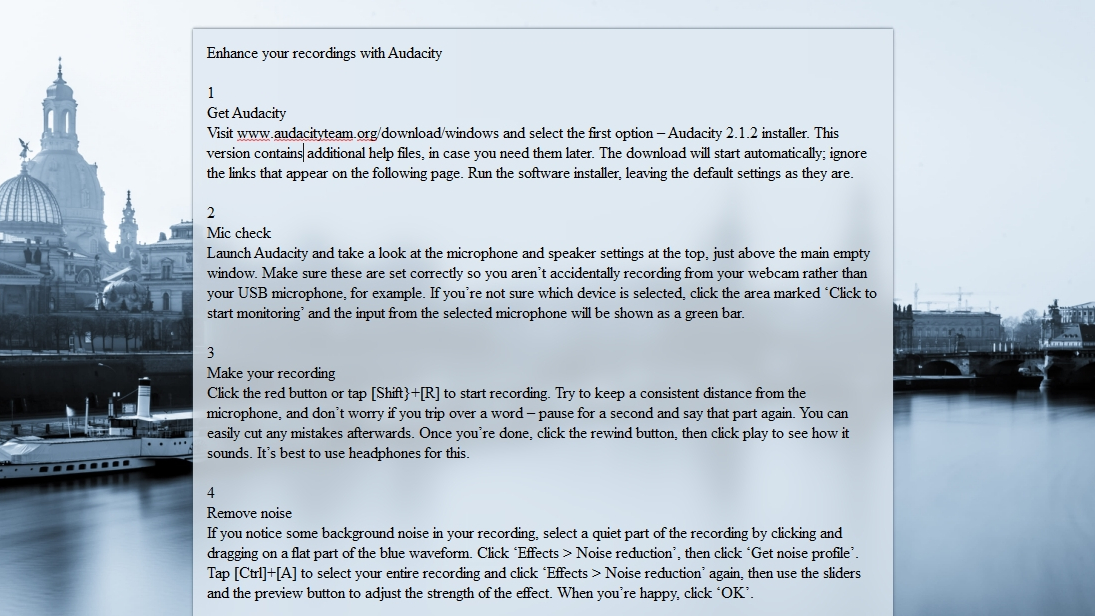
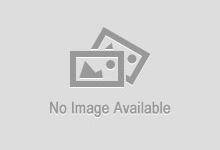 Previous post
Previous post