
By Cat Ellis
Paint.NET is a powerful, easy-to-use image editor that offers features similar to those that you’ll find in Adobe Photoshop and GIMP.
Paint.NET features layers, enabling you to edit specific areas of your image, or build up an image from a number of different sections.
You can also use Paint.NET to adjust an image’s brightness, hue, contrast, curves, saturation and levels, not mention an array of special effects that can blur, sharpen, distort, emboss and remove that pesky red-eye effect from your photos with a few clicks. There’s a Gradient tool too, a simple text editor, a powerful zoom function, and even a Clone Stamp tool to help you clean up grainy photos.
If that’s not enough, you can extend Paint.NET with downloadable extensions. The only limit is your creativity.
User experience
Paint.NET’s interface will be familiar to anyone who’s used Adobe Photoshop or other premium photo editors, but it’s intuitive enough for complete newcomers to grasp quickly. All the common tools are presented as icons in panel on the left, with filters and other adjustments in simple drop-down menus along the top.
Once your photos are looking good, you can get creative with Instagram-style vintage effects using the vignette and sepia filters to give a retro …read more
Source:: techradar.com – PC and Mac
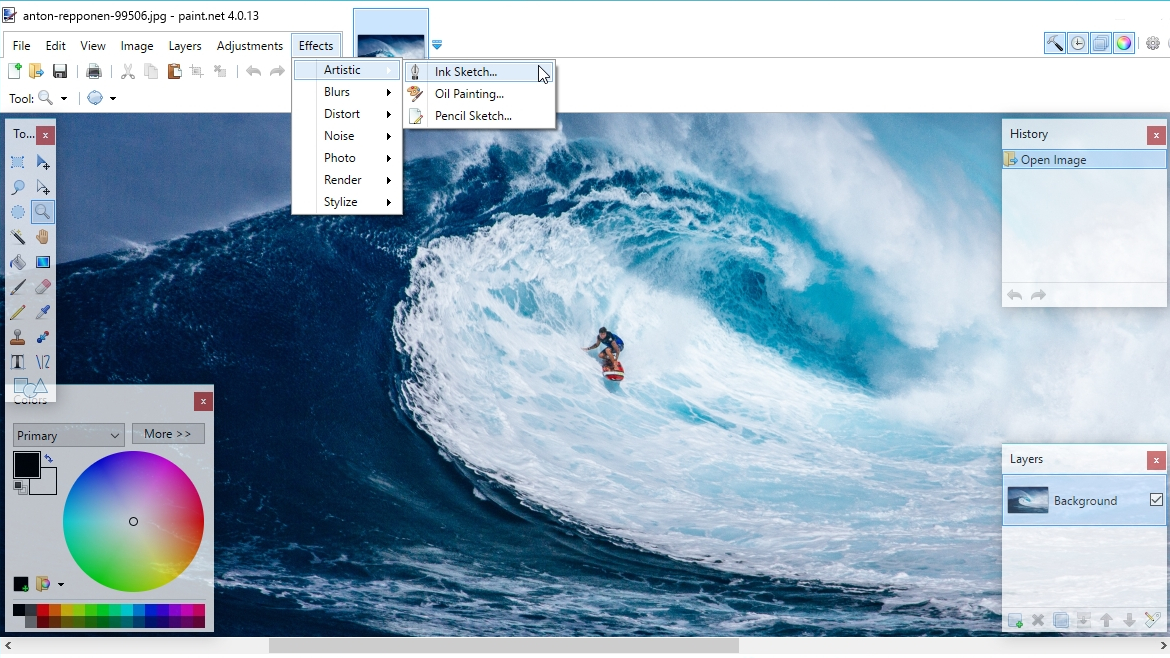
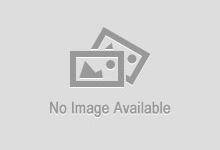 Previous post
Previous post
 Next post
Next post