
By Cat Ellis
eM Client is much more than just a way to keep your emails in order. As well as managing your messages, it can track your schedule and organize your to-do list. There’s also an integrated chat features that supports three major messaging services (Google, Facebook and Jabber), and a facility for making quick file transfers.
If you’re moving from another email client, there’s a quick migration tool that makes it easy to transfer your messages from Microsoft Outlook, Outlook Express, Windows Mail, Windows Live Mail or Thunderbird.
User experience
After downloading eM Client, you’ll be given a 30-day free trial of the premium edition. To switch to the free version you’ll need to request a free license from the developer’s site.
Once you’re in, eM Client’s streamlined interface grants access to an expansive range of features including advanced email rules, message encryption, template emails and signatures, a full spell-checker, and a built-in translator for when you receive messages in a foreign language (which might not be often – but this is a thoughtful Bing-powered extra when you do)
eM Client offers a “superfast search” feature that lets you swiftly locate emails or specific attachments snappily, and a touchscreen mode that provides a roomier …read more
Source:: techradar.com – PC and Mac
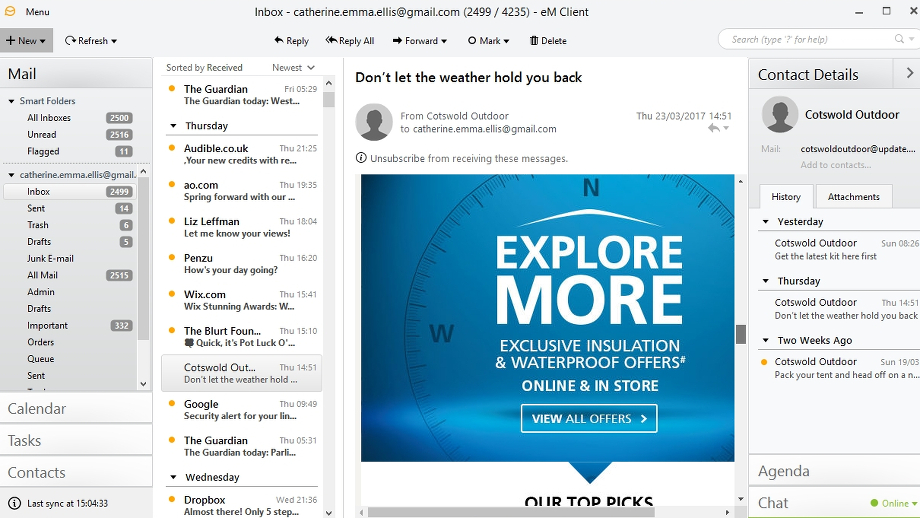
 Previous post
Previous post
 Next post
Next post