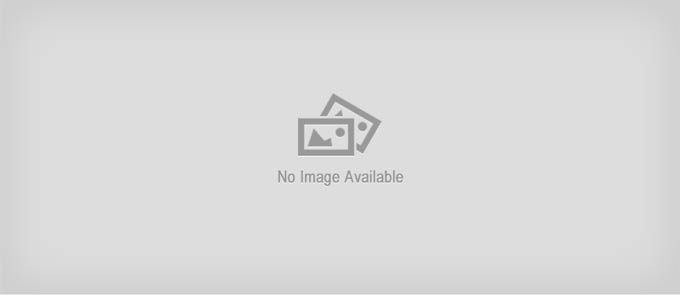
By Mark Wilson
PhotoScape is primarily a photo editor, but this label doesn’t really do it justice – there is much more to it than basic retouching. There’s also an image viewer, a batch editing function, a built in screen capture tool, and a host of filters and effects to quickly liven up any image.
On top of this you can stitch together multiple images into a panorama or collage, work with animated GIFs, convert RAW images, create slideshows, and print photos using a number of templates – the list goes on.
Despite the raft of extras though, the key editing toolkit is PhotoScape’s best feature. The editor is surprisingly powerful and all of the options are well-labeled and self-explanatory. This is clearly a tool aimed at beginners, and you are encouraged to just play around with the numerous filters to see what happens. If you take things too far, there’s the ever-present Undo function, or Undo All if you want to wipe the slate clean.
What is particularly heartening is that even newcomers to the world of image editing will be able to create something impressive from their photos by simply tinkering with PhotoScape – and this is the portal to trying out …read more
Source:: techradar.com – PC and Mac

 Previous post
Previous post
 Next post
Next post