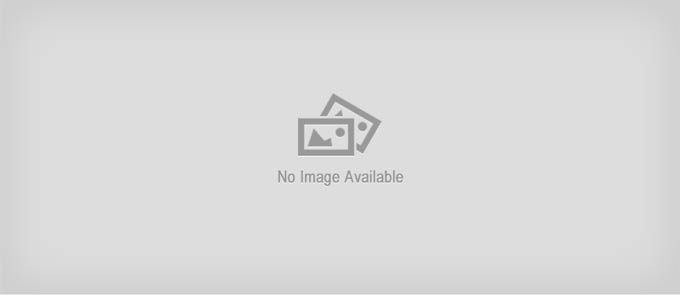
By James Abbott
With the image-processing and editing stages of photography going hand in hand with shooting, choosing the right software for your workflow is just as important as buying the best camera you can afford.
In a software landscape dominated by Adobe products a number of smaller developers are working hard to produce compelling alternatives, and PhotoDirector 8 is a perfect example, pairing as it does powerful pro-level raw image cataloguing and processing with quick and easy effects for beginners.
Basic features and usability
PhotoDirector 8 is aimed at enthusiast photographers, with tools that provide everything you need to make excellent raw conversions and process JPEGs, TIFFs and PNGs – and the results are so good that there’s no reason why the software can’t be used by professionals too.
For beginners there are a number of manual adjustments offering auto options, plus one-click presets that can be used to apply a range of effects at the touch of a button.
The interface is intuitively laid out, with the main image processing controls on the left. Along the top there are six tabs covering Library, Adjustment, Edit, Layers, Slideshow and Print, all of which are fairly self-explanatory and …read more
Source:: techradar.com – PC and Mac
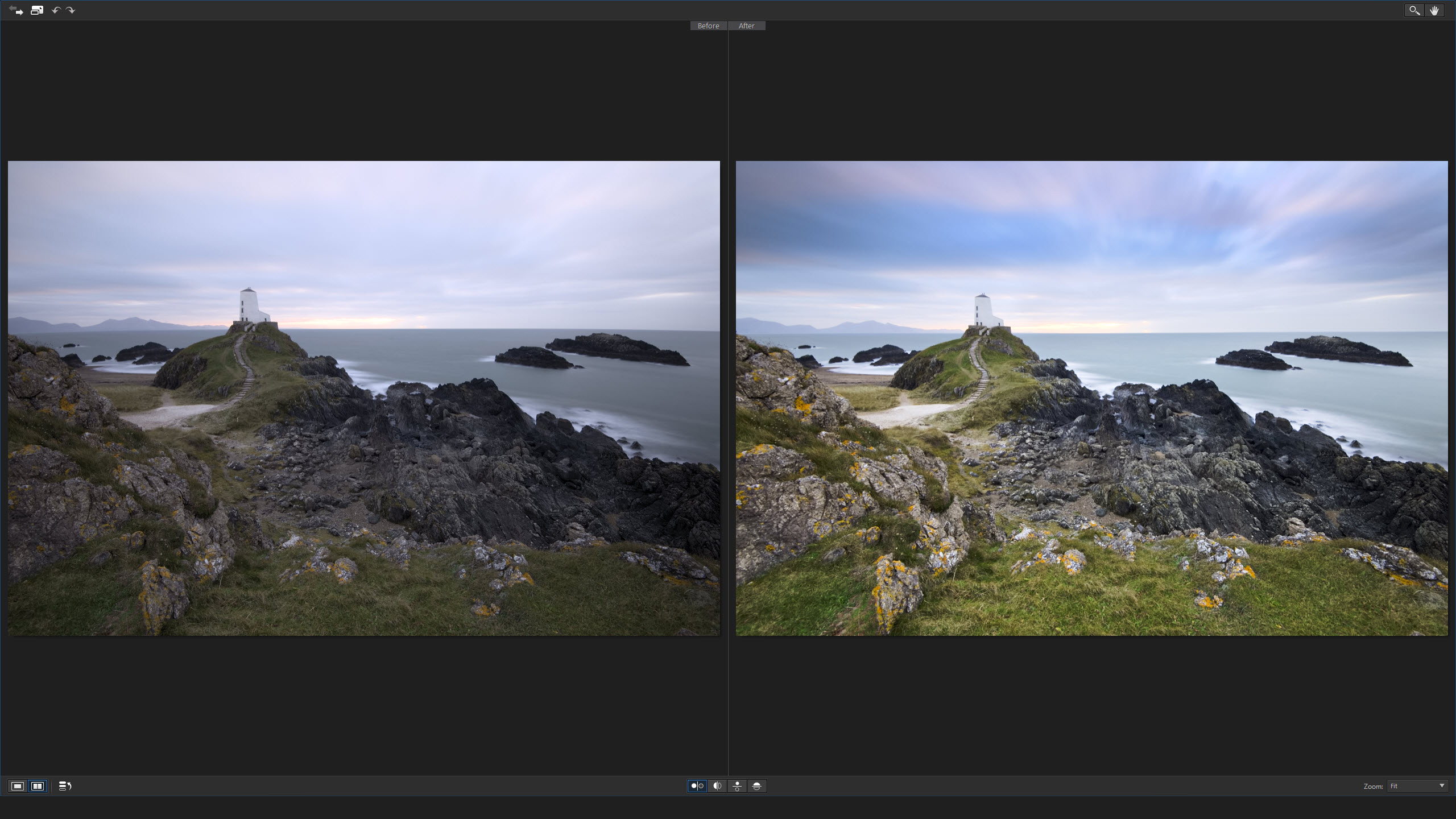
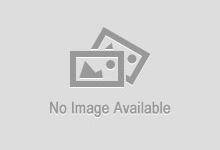 Previous post
Previous post
 Next post
Next post