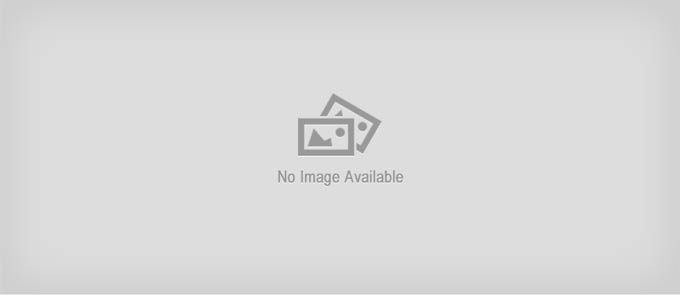
By Rod Lawton
The bad news is that Luminar is a Mac-only application. The good news, for those who own a Mac, is that it’s cheap, fun and rather clever. You can use it as a simple standalone photo-editing tool, as a plug-in for Lightroom, Photoshop, Aperture and Elements and even as an editing extension for Apple Photos.
It comes in at $69 / £52 / AU$99 for new users or $59 / £44 / AU$84 for owners of existing MacPhun products. You can get it direct from the MacPhun Luminar website.
If you launch it as a standalone program you might easily feel underwhelmed by your first impressions. There’s no fancy startup screen, no application interface, just a window with a ‘Load Image’ button. You actually have to go and browse your hard disk for your photos, for heaven’s sake, though you can drag an image on to this window from a Finder window instead.
Instant effects
This is when the program launches for real. Your photo is opened in the main editing interface, with a filmstrip along the bottom of the screen showing thumbnails of your photo with an array of different single-click preset effects applied, and on the right there’s …read more
Source:: techradar.com – PC and Mac
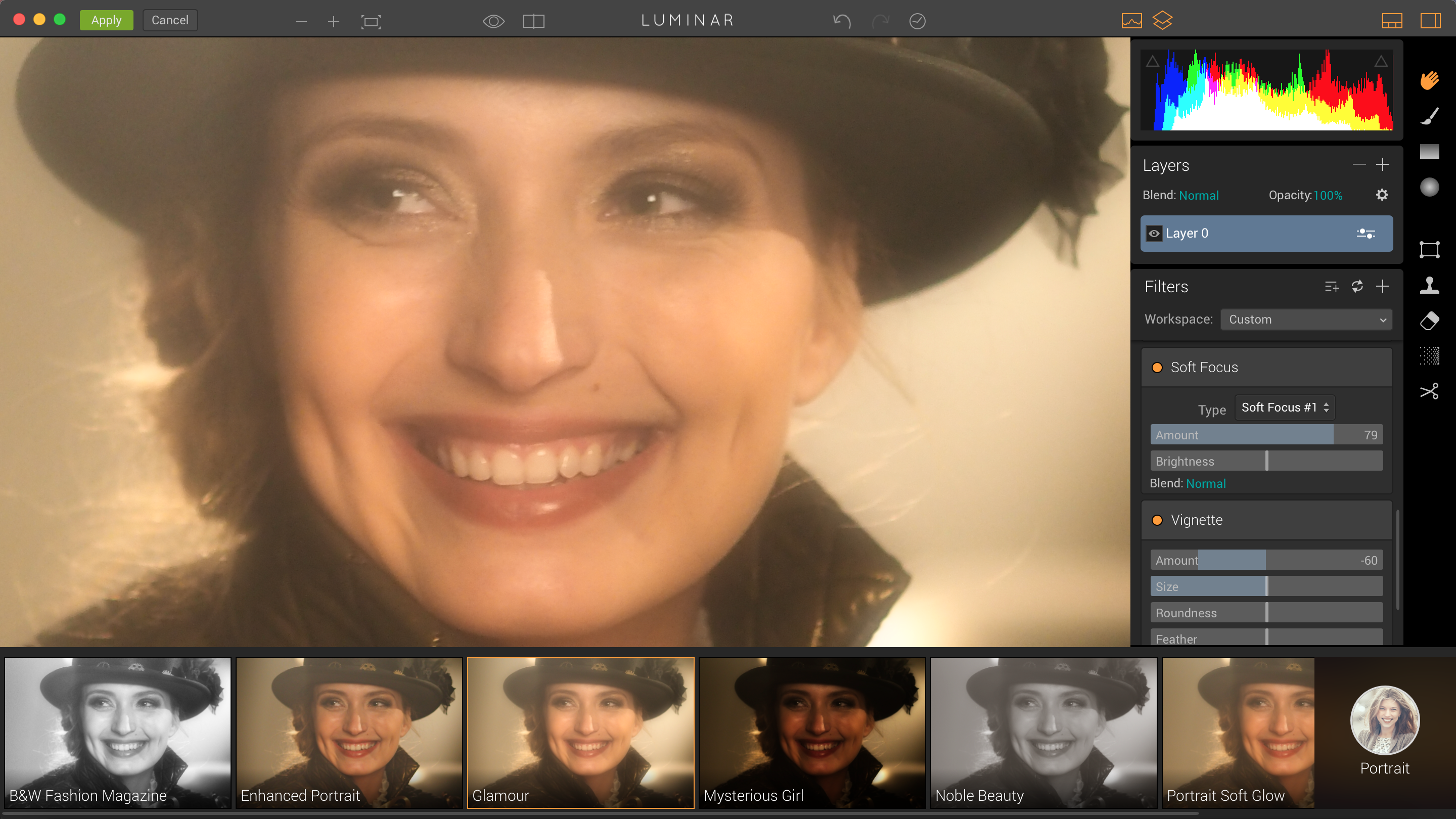
 Previous post
Previous post
 Next post
Next post