
Introduction and software
The Raspberry Pi 2 is great. It offers up to six times the power of the first-gen model, yet doesn’t cost any more or take up extra space.
Step back a minute and you realise it’s only about as powerful as a budget phone like the Motorola Moto G. But that’s plenty to give you enough scope to do some amazing things.
Our favourite? The Raspberry Pi 2 makes a fantastic retro gaming console thanks to the efforts of the bustling indie dev scene that surrounds the computer and its predecessors. Read on to find out how to do this yourself.
- Check out the rest of our PC Gaming Week coverage
Downloading the right software
We’re going to make this as simple as possible, so we’ll be using a piece of software that boots straight into the emulator interface. This can be dumped right onto the Raspberry Pi 2’s microSD memory card, meaning you don’t need to do any fiddling about with Linux, Raspbian or anything else.
It’s all quite easy – and note that original Raspberry Pi owners can use this software too.

The best emulator platform for Raspberry Pi at present is Emulation …read more
Source:: techradar.com – Gaming

 Previous post
Previous post
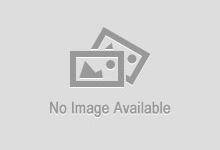 Next post
Next post