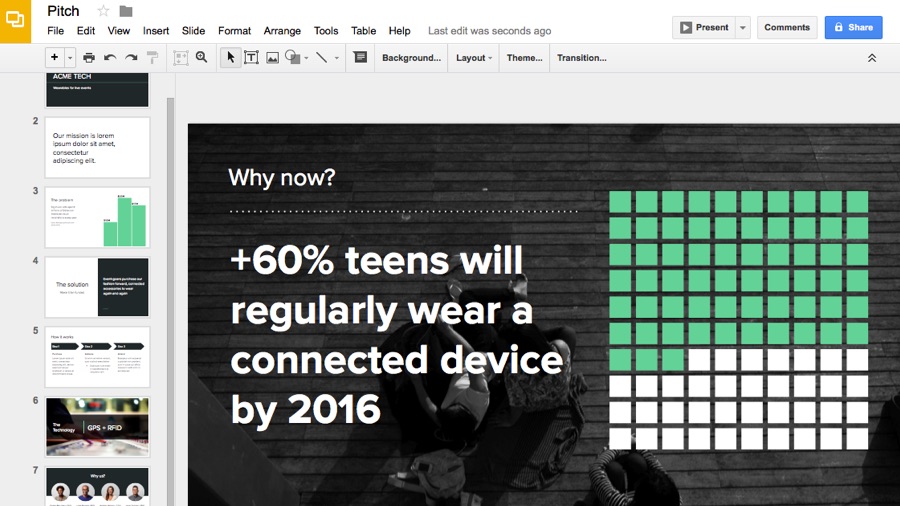
[Editor’s Note: What immediately follows is a rundown of the latest developments and features Google has added to Apps for Work (G Suite) since this review was first written.]
May 2018
- Google announced the rollout of new controls to help users protect sensitive data in Team Drives, which are now available for G Suite Business, Enterprise and Education customers.
- Google Sites got the ability to copy a site created in the app. This way, it’s easy to back up a website, or create a template for a new site, so you don’t have to begin from scratch.
- It’s worth noting that this month, the new Google One plan was revealed as a fresh take on consumer cloud storage, and we may see a business-oriented spin on this in the future.
- Google began to roll out its new Confidential Mode and Smart Compose features to Gmail, with the former offering some important enhancements in terms of email security.
- Google Drive received a cosmetic update, with a number of minor tweaks, including company logos now appearing in the top-right to keep things consistent across G Suite.
April 2018
- An update to the Google bar means that the company’s brand and logo can now be displayed next to …read more
Source:: techradar.com – PC and Mac
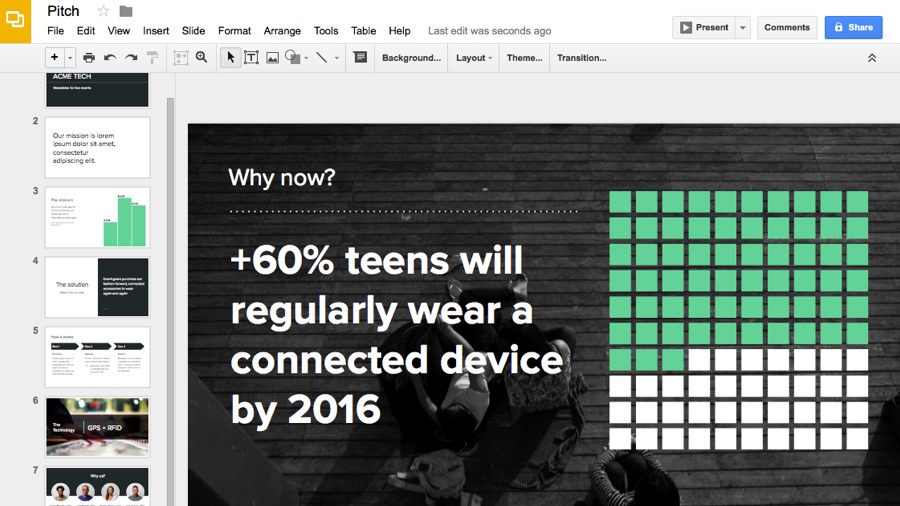
 Previous post
Previous post
 Next post
Next post