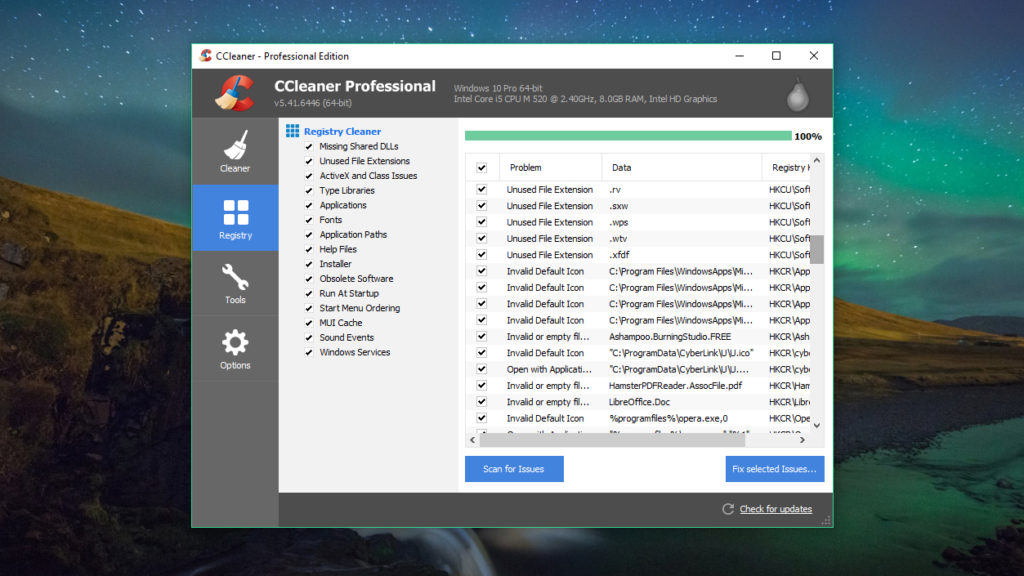
By Cat Ellis
Piriform CCleaner Professional is the premium version of an enormously popular free PC optimization suite. As with its free counterpart, CCleaner Professional’s basic scan checks for cookies, cached files, downloaded files and history in all the major browsers, including Edge, Firefox, Chrome, Internet Explorer and Opera (though bear in mind that deleting cached pages and images means sites you visit frequently will load more slowly next time you open them).
Your saved passwords and browsing sessions are kept by default, but checkboxes are provided if you’d prefer to clear them. You can do this through each browser’s security settings, but CCleaner makes the process much more convenient.
This scan also looks for non-essential system files, including logs, clipboard contents, and thumbnails. Again, it’s worth noting that although they take up a small amount of drive space, some of these files exist to speed up common tasks by avoiding the need to reload files. Files that could have a significant effect on your system are unchecked by default, and selecting one will present you with an explanation of its purpose – something many system optimization tools don’t offer.
Piriform CCleaner Professional includes a well-designed registry cleaner. It might not have much impact …read more
Source:: techradar.com – PC and Mac
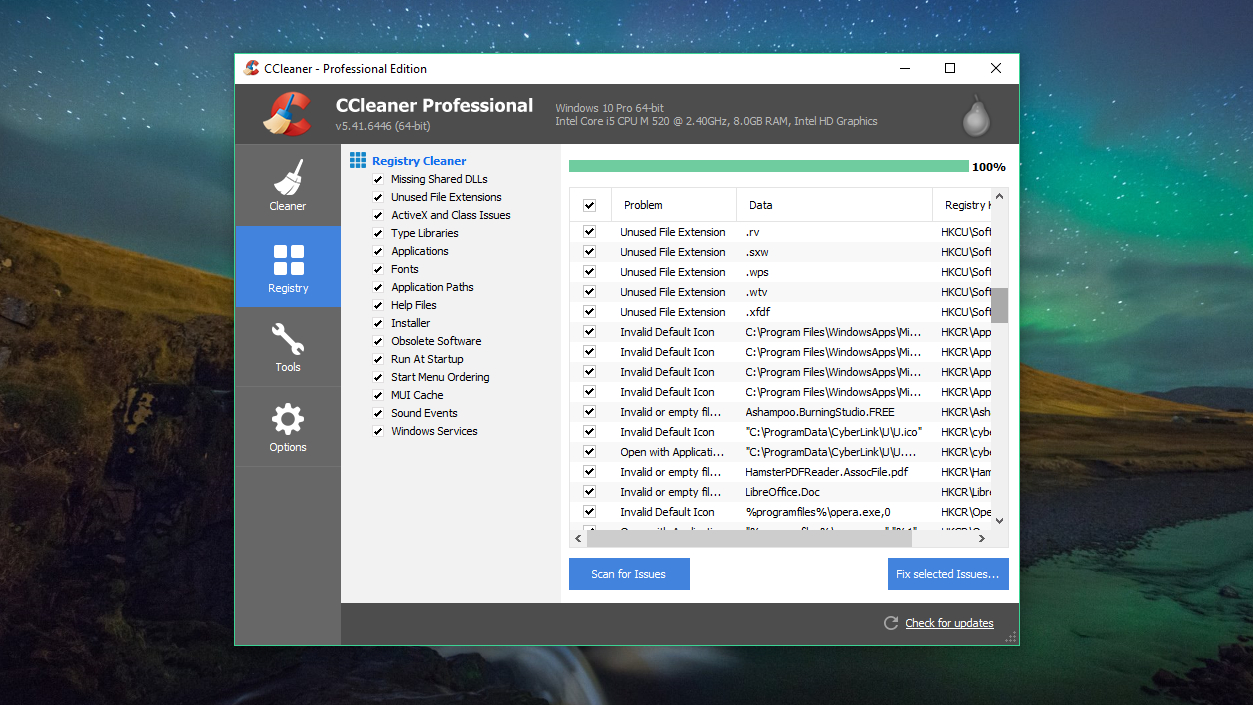
 Previous post
Previous post
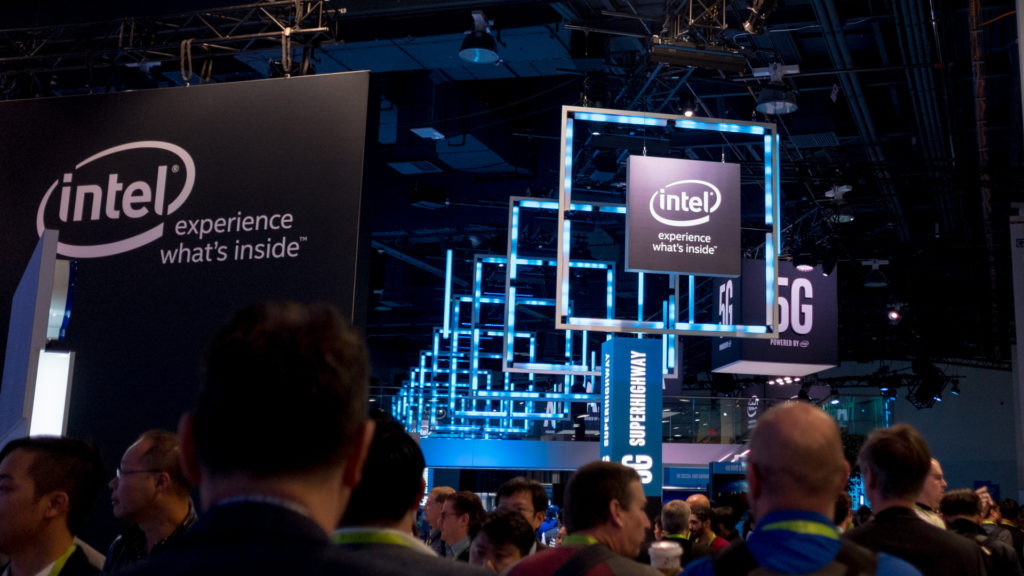 Next post
Next post